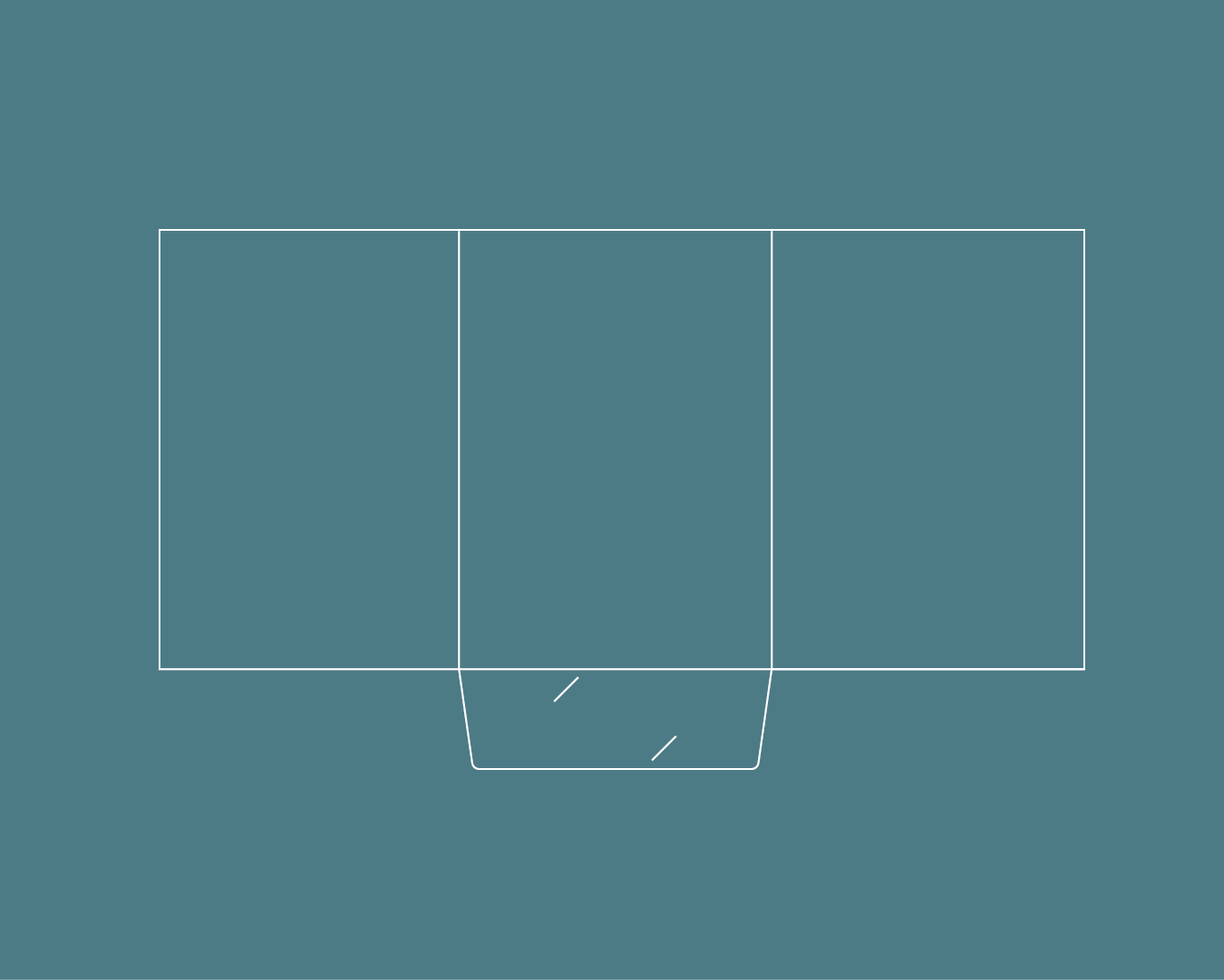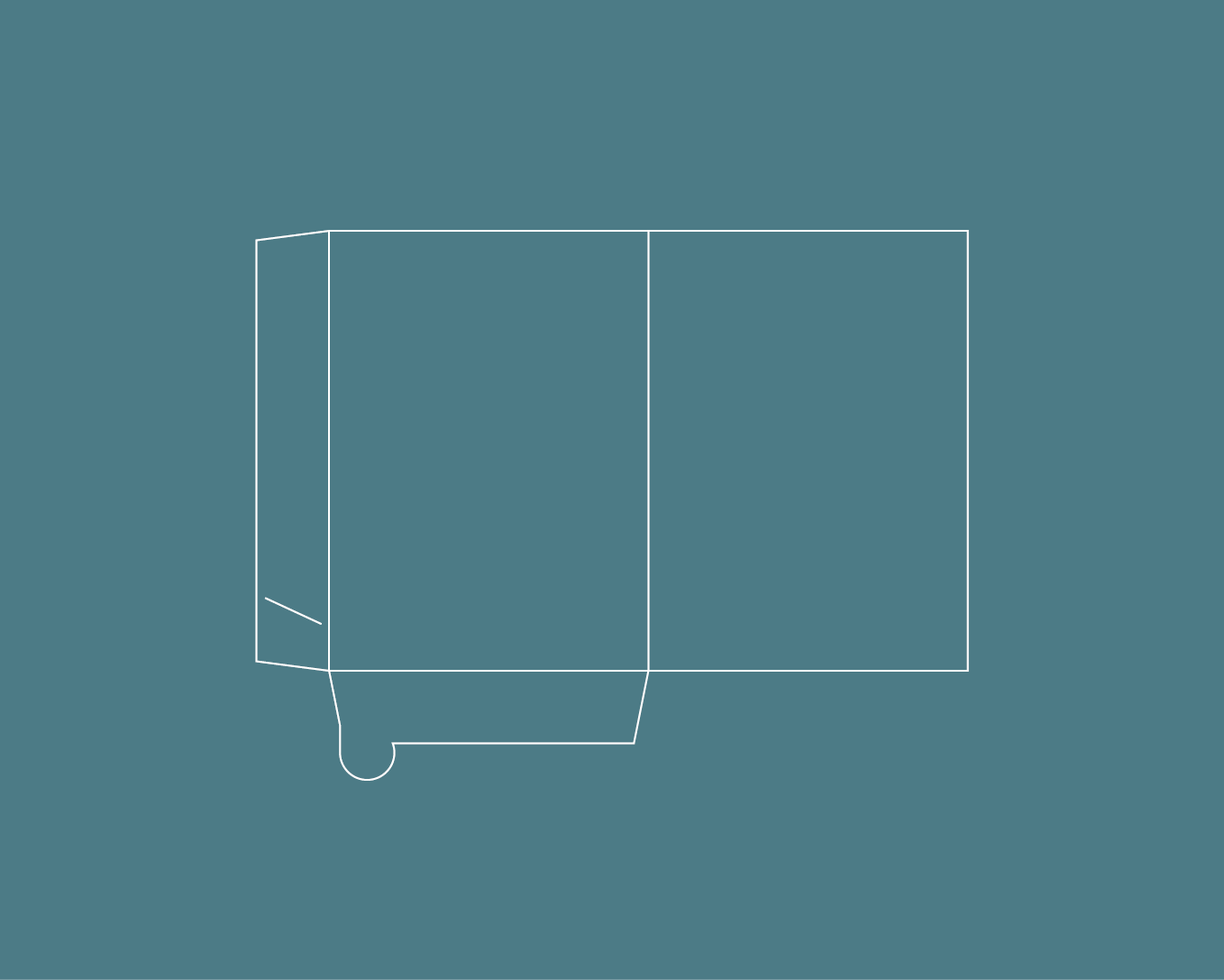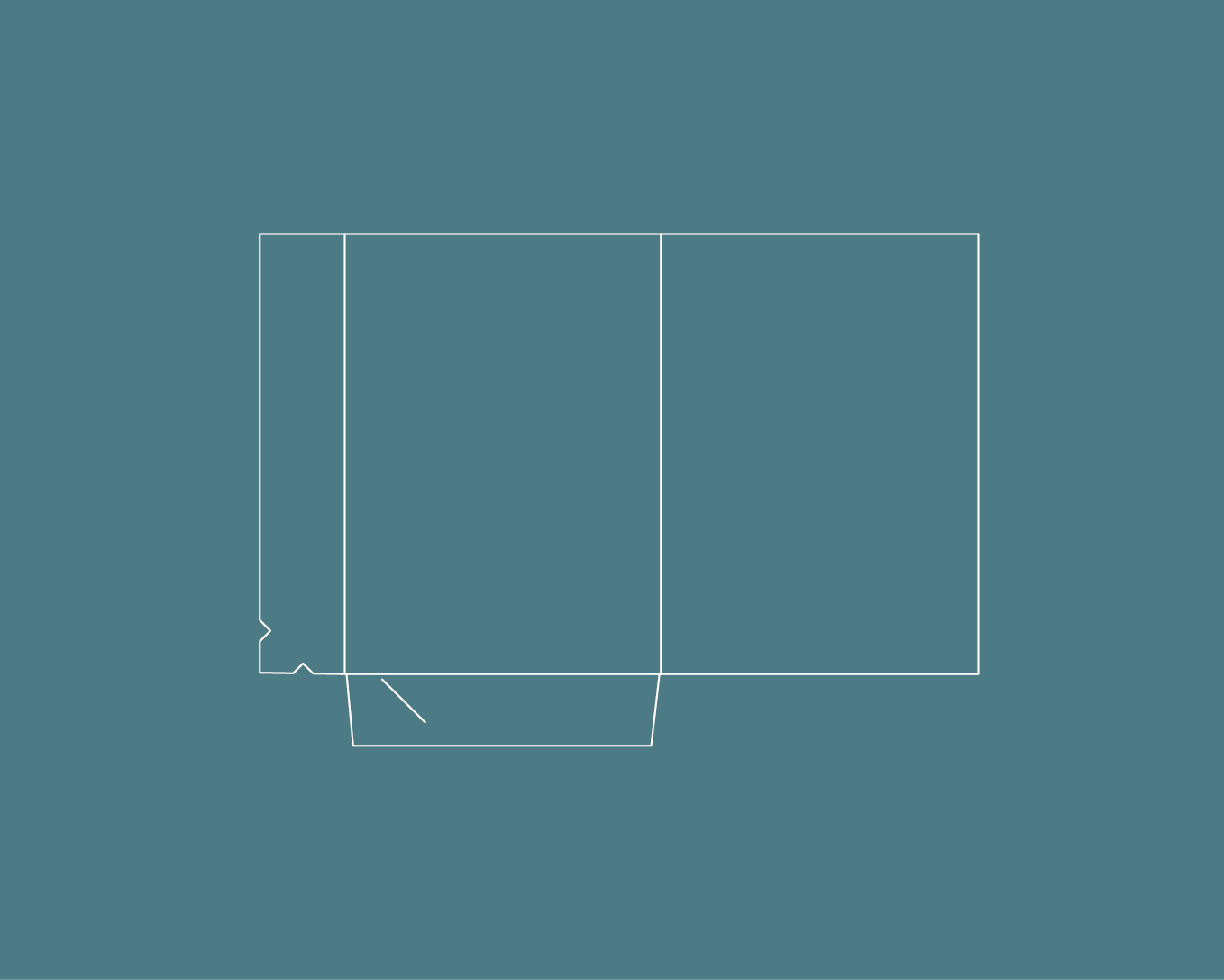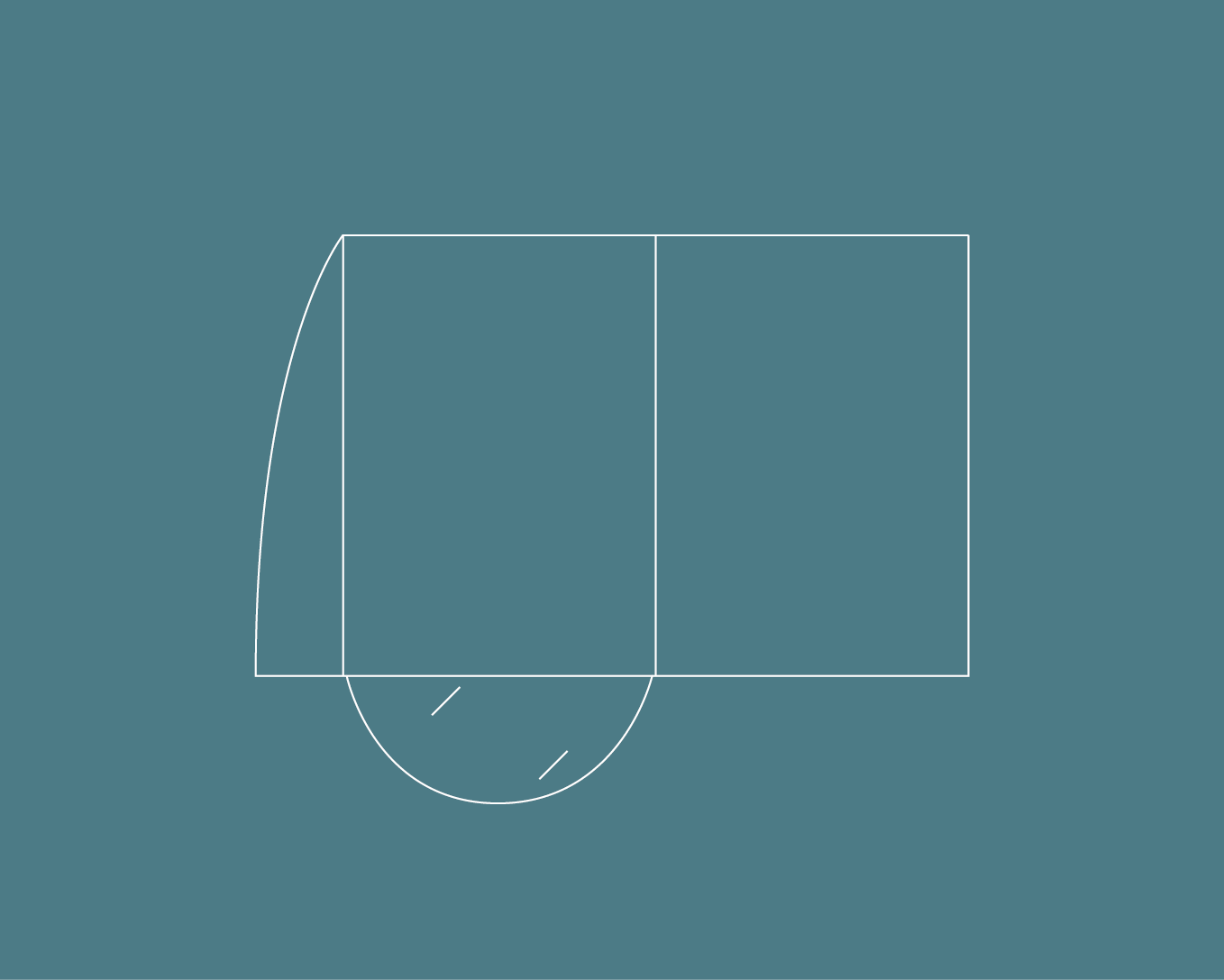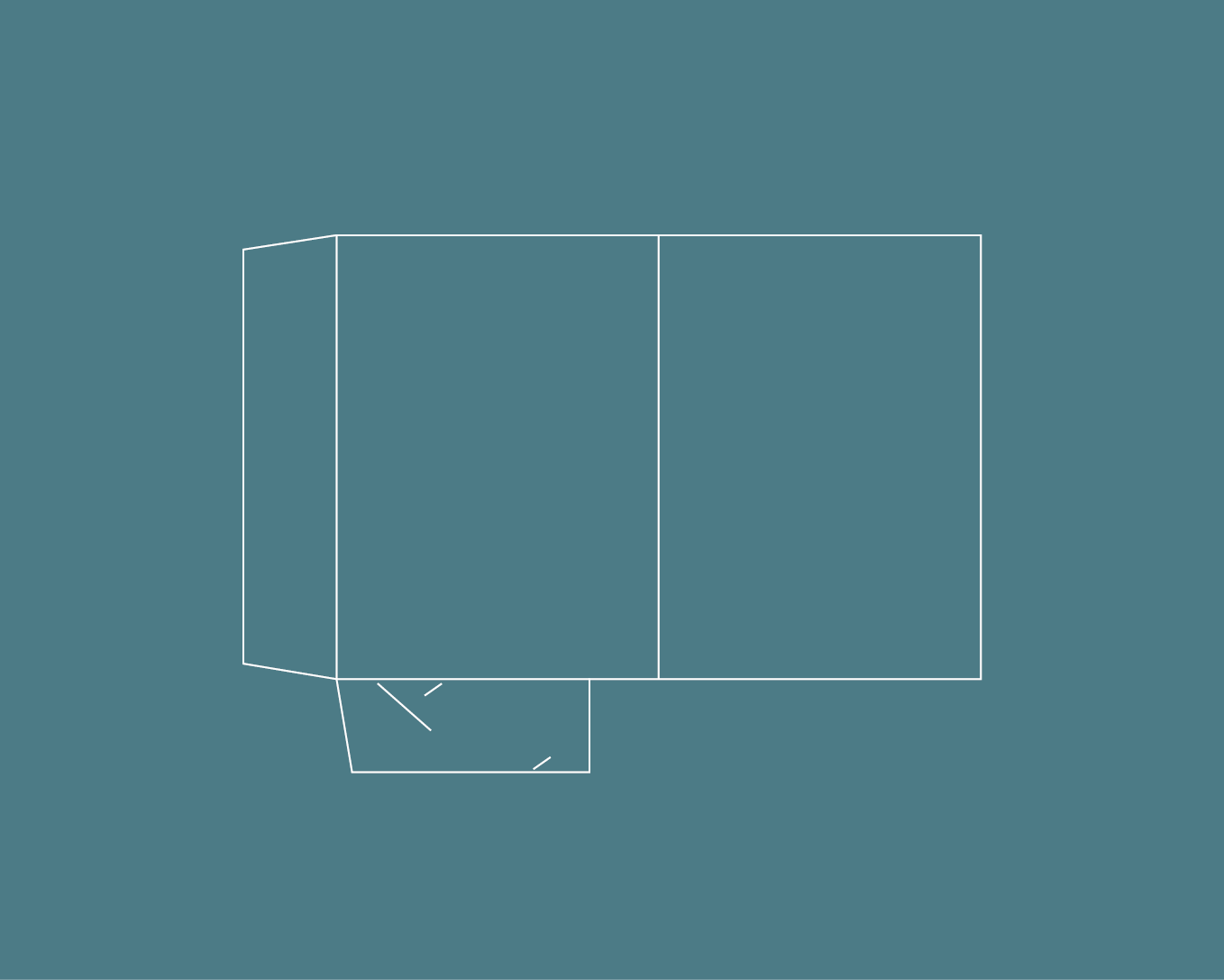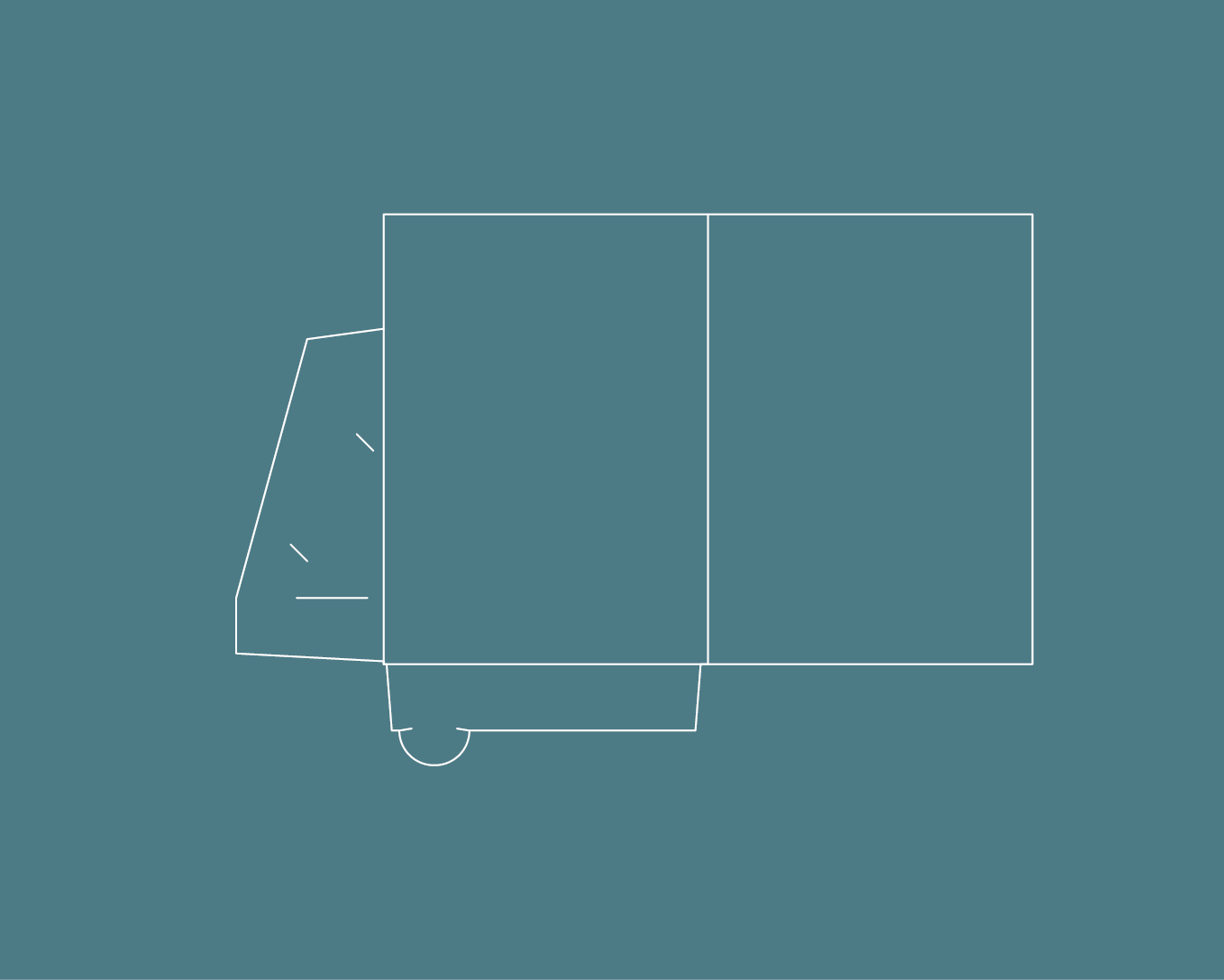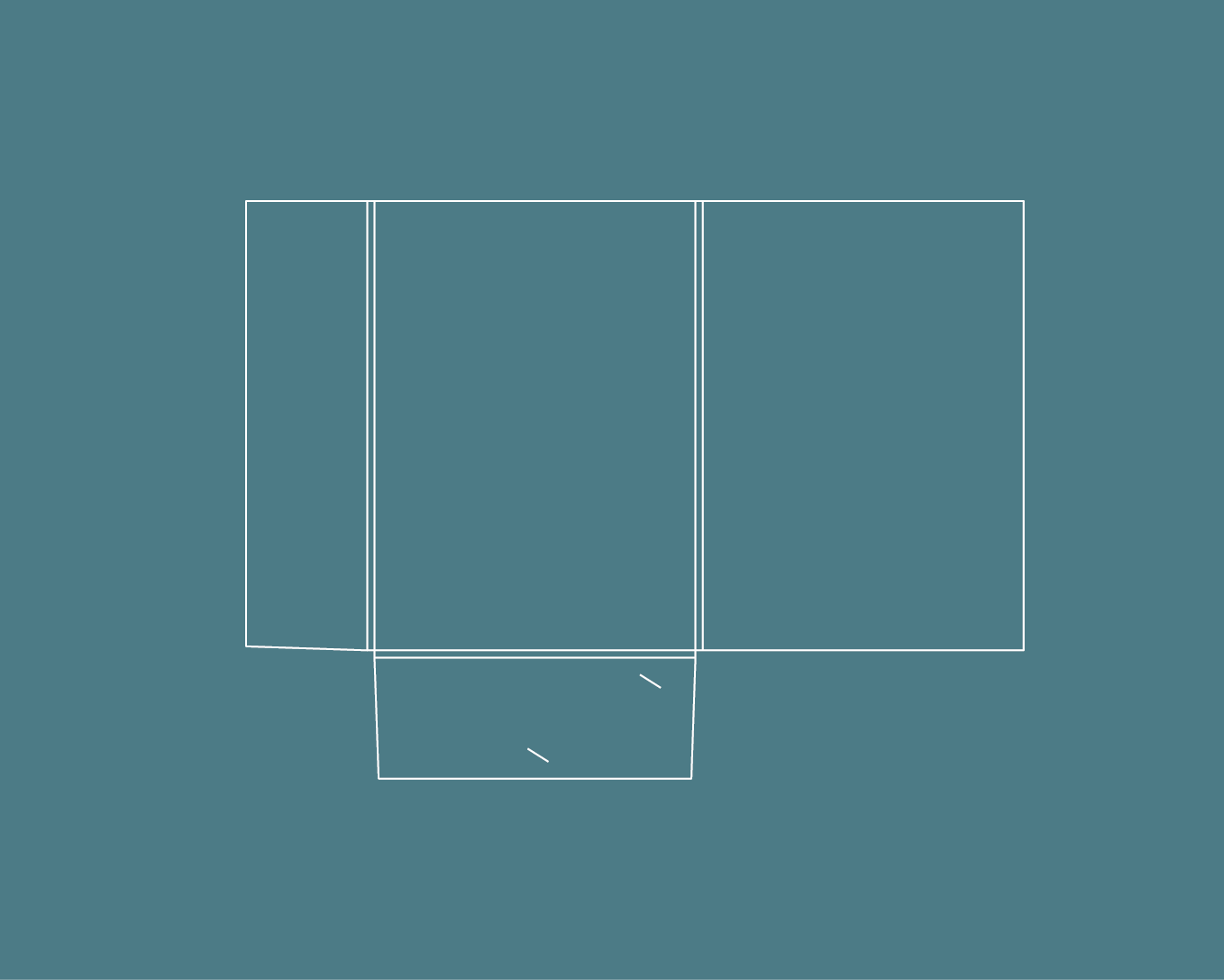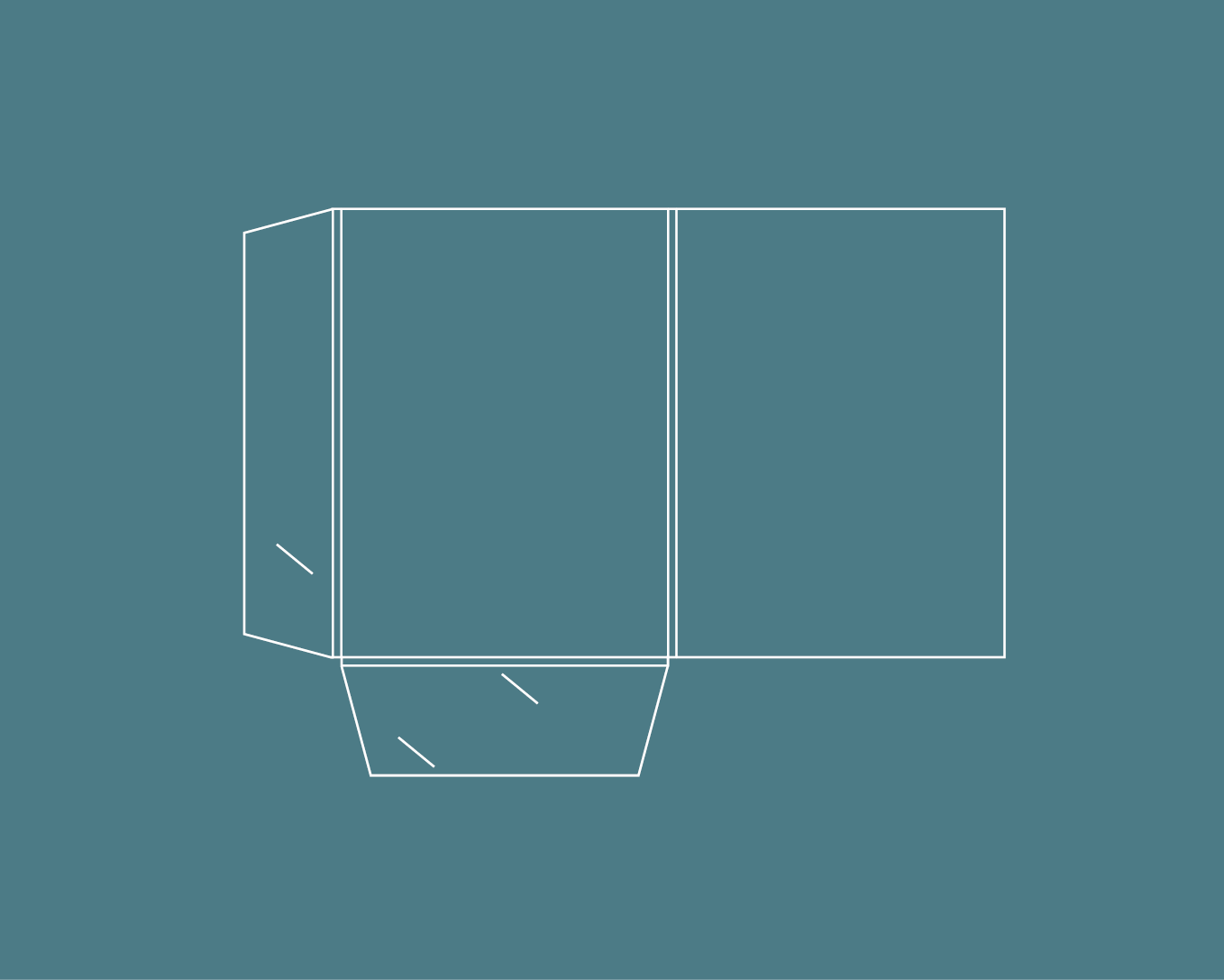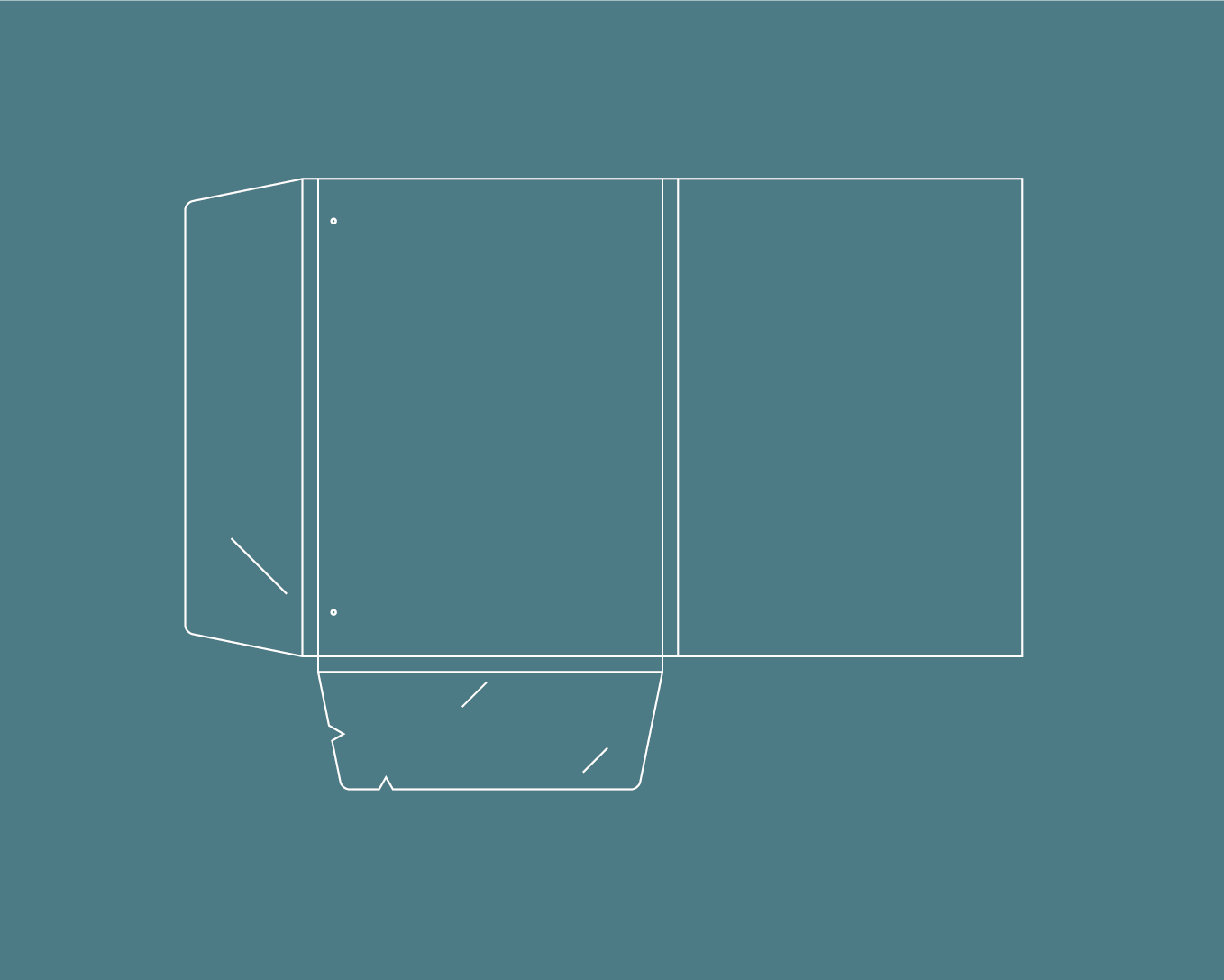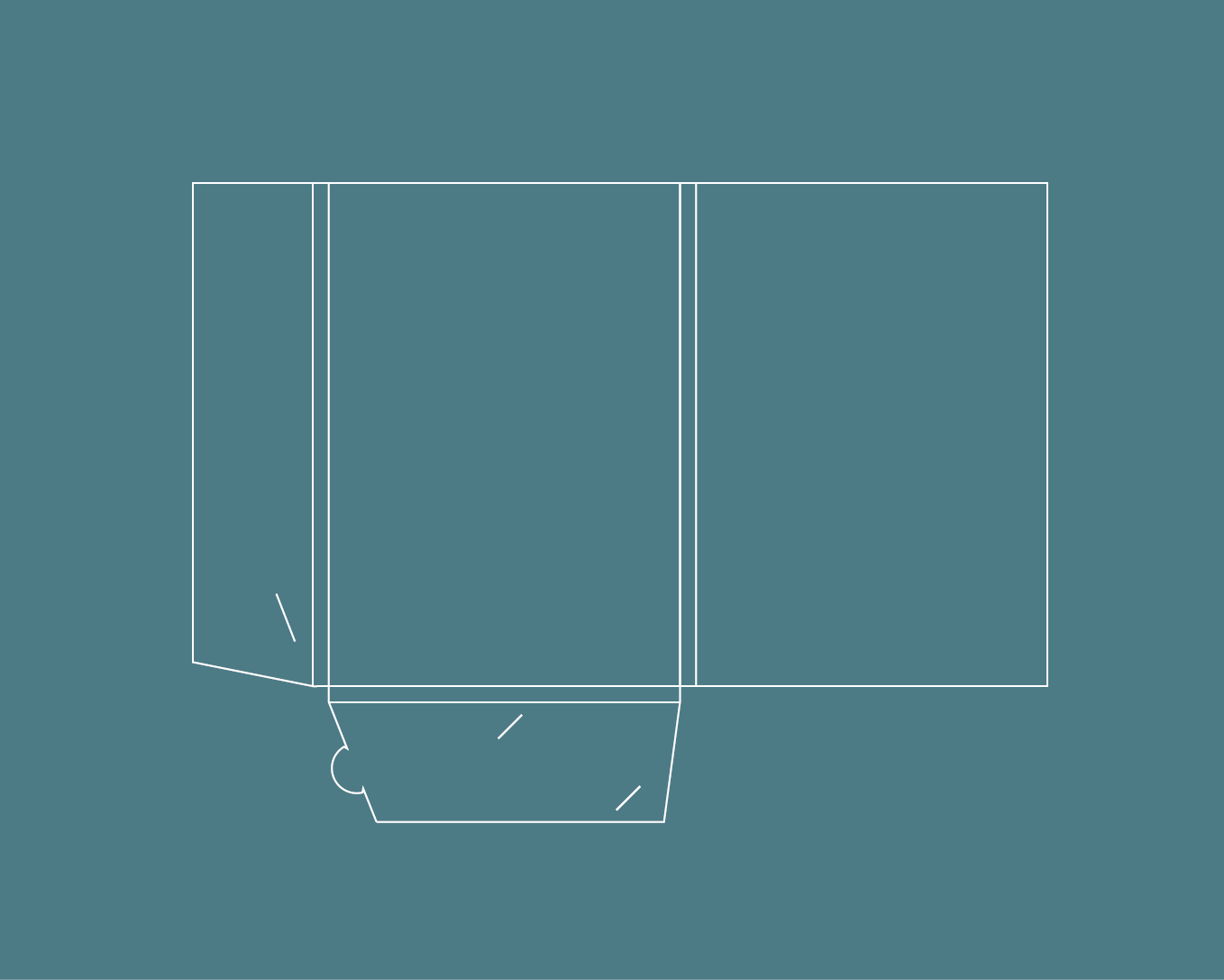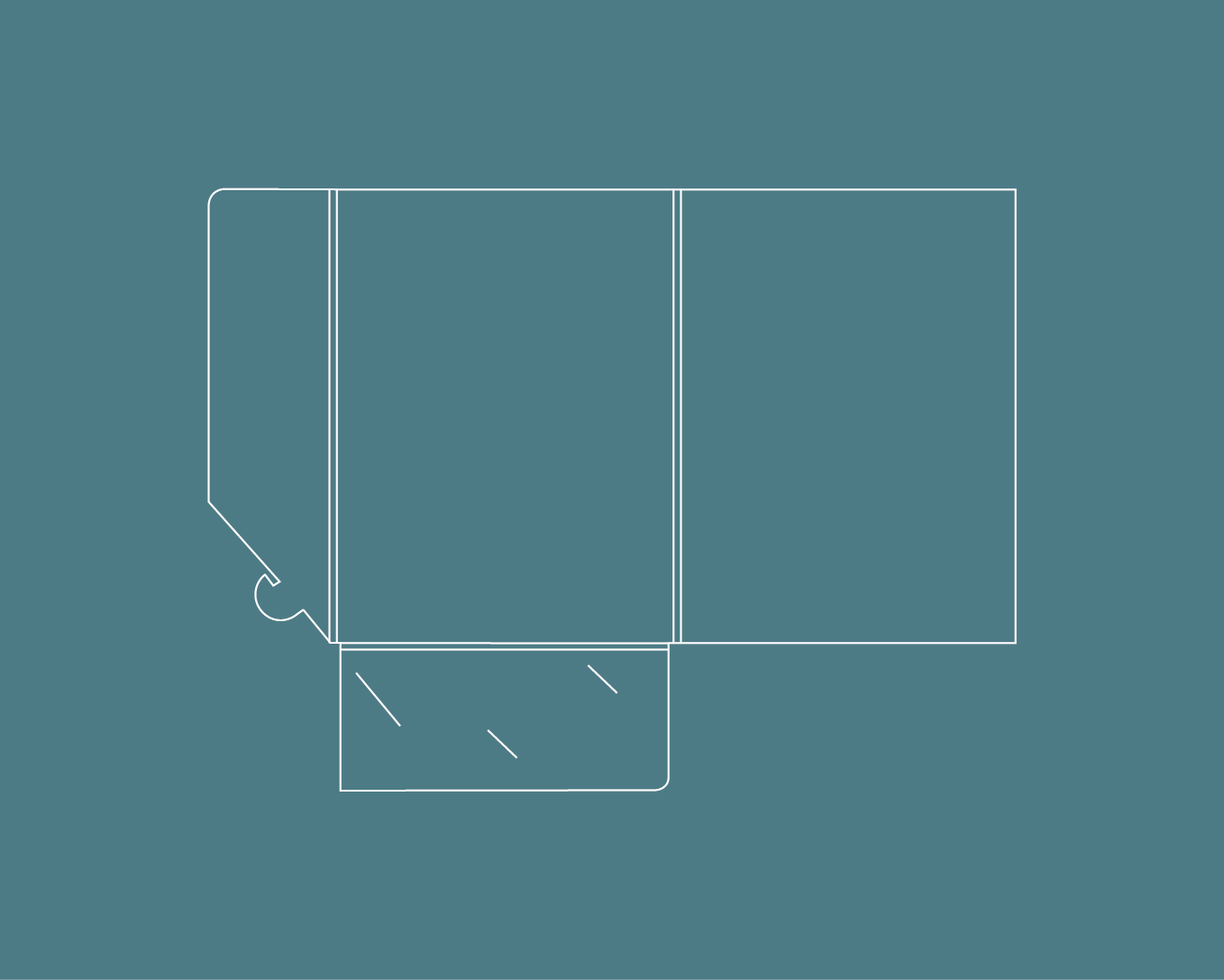Die-cuts
Need a die cut for your presentation folder?
Then take a look at the existing forms.
Below you can check whether the desired die-cut shape is available for your project.
This will not only save you time, but also production costs.
If you want a different unique shape, be sure to contact us to discuss the possibilities.
How do you work with a hood shape?
Step 1: Choose your desired hood shape
Download the Indesign templates. Use the indesign files and put your design in the “artwork” layer.
Step 2: Remove the lines of the hood shape
Remove or hide the layers that do not belong to your design (including the cap shape). Otherwise, these will be printed along with it.
Step 3: Include the number of your hood shape with your order
When you go to place your order, refer to the hood shape number. You will receive another digital proof (with cap shape over your design) from us for a final check.

Make your appointment here
Want to learn more about our services or discuss a project? Our team is available for you via phone, email or a personal appointment at your place or ours.
- +32 011 63 19 54
- info@drukkerijhendrix.be